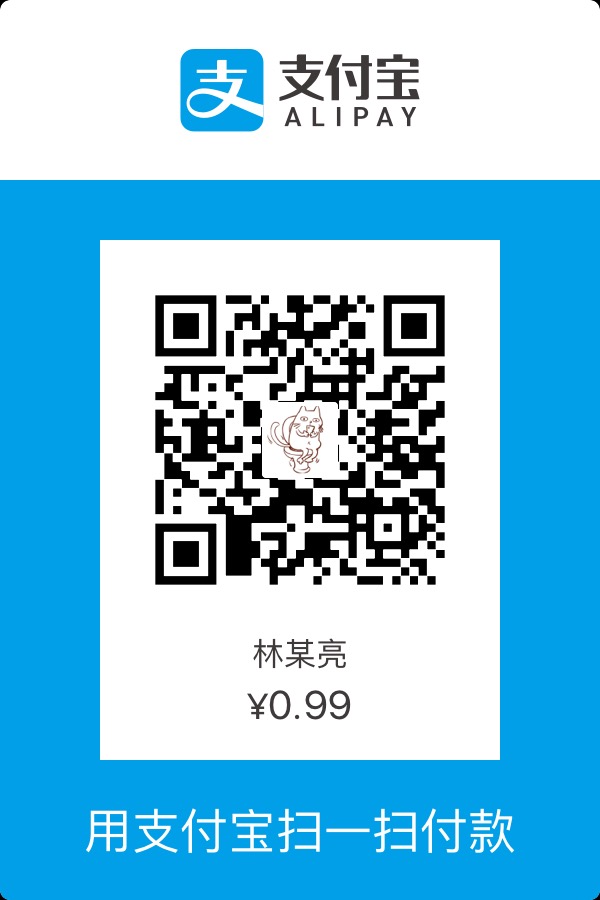快速使用
node 7.6 以上
npm install -g parcel-bundler
npm init -y
|
|
默认地址端口为 localhost:1234
修改端口示例 parcel index.html -p 3304
集成技术栈
|
|
React
npm i -S parcel-bundler react react-dom babel-preset-env babel-preset-react
|
|
|
|
|
|
npm run react
Vue
npm i -S vue parcel-plugin-vue
|
|
|
|
|
|
npm run vue
TypeScript
npm i -S typescript
|
|
|
|
npm run ts
生产环境
设置环境变量: parcel build index.html NODE_ENV=production
设置输出目录: parcel build index.html -d build/output
设置要提供服务的公共 URL:parcel build index.html --public-url ./
禁用压缩: parcel build index.html --no-minify
禁用文件系统缓存: parcel build index.html --no-cache